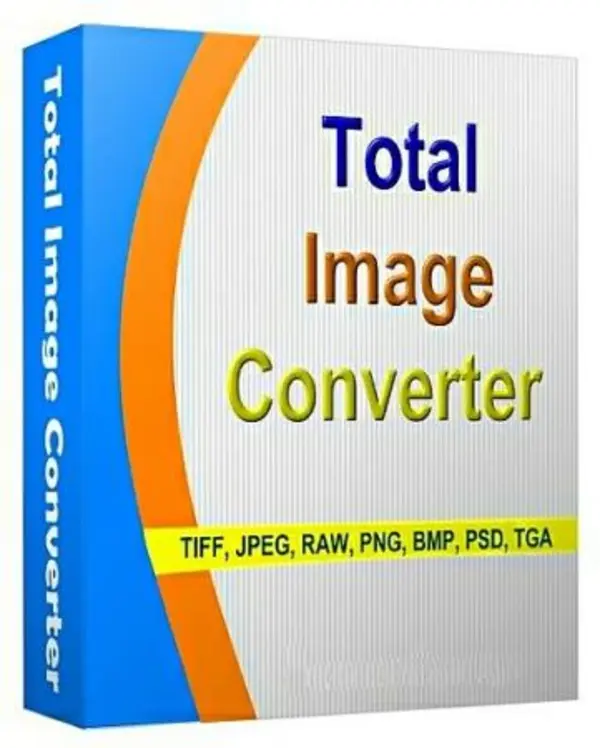
Free Download CoolUtils Total Image Converter - converts images to the format you want, resizes and flips photos and pictures. Total Image Converter will do everything you need: you can convert large TIFF images to small JPEG, adjust images to the size of a web page or convert RAW photos to more popular formats. This powerful graphics converter will save you a lot of time and work with files at a high level.
Full list of formats:
Total Image Converter supports almost all image formats. It is not a png converter or a gif converter. It is a program that works with all formats at once. You do not need to waste time and look for 10 different converters for different formats. In addition, it is the only converter that deals with non-standard WMF files.
Converting a group of files:
If you need to convert hundreds of images, you can use the batch file conversion option. Just select the files you want to convert or click the "Select All" button to save time. Get any number of converted or resized images with just one click!
3 ways to convert images:
Firstly, the program has a user-friendly interface. Secondly, Total Image Converter is integrated into Windows. This means that you can select a file on the desktop and right-click. The "Convert to" item will appear in a pop-up window. It is also possible to use the program via the command line. Launch Total Image Converter via the command line through other programs.
Built-in file viewing system and full image thumbnail display:
Total Image Converter has an intuitive user interface for working with images. You can easily preview images with the program before and after converting a file. You can work with a detailed list of files (name, size, type, corrections, attributes) or with their thumbnails.
Resizing, positioning, cropping:
With Total Image Converter you can resize, rotate or crop an image. You can do all this while converting the file with Total Image Converter! Please note that when you rotate a multi-page TIFF file, the final document will also be multi-page.
Watermarks:
Yes, Total Image Converter allows you to add watermarks to images! You can add a comment, logo or dates to a single photo or a group of photos.
No special knowledge required:
Even if you have never dealt with image converters before, you will learn how to use the program in a matter of seconds. The program itself will ask you the necessary questions regarding the parameters for working with files, and in case you do not know what to do, it will offer you the best settings for each conversion.
Possibilities:
• Supports TIFF, JPEG, RAW, PNG, BMP, PSD, TGA and many other formats
• Convenient image resizing function to reduce the size of the photo
• Crop images as you need
• Converts groups of images
• Watermarks: Add your comment, logo or date
• Convert images from your desktop or using the command line
Information about the program:
Year of issue: 2025
Platform: Windows® 11/10/8.1/8/7/Vista/2000/2003
Interface language: Multilanguage / Russian / English
Medicine: crack.eXe | portable
File size: 164.18 MB
Total Image Converter supports almost all image formats. It is not a png converter or a gif converter. It is a program that works with all formats at once. You do not need to waste time and look for 10 different converters for different formats. In addition, it is the only converter that deals with non-standard WMF files.
Converting a group of files:
If you need to convert hundreds of images, you can use the batch file conversion option. Just select the files you want to convert or click the "Select All" button to save time. Get any number of converted or resized images with just one click!
3 ways to convert images:
Firstly, the program has a user-friendly interface. Secondly, Total Image Converter is integrated into Windows. This means that you can select a file on the desktop and right-click. The "Convert to" item will appear in a pop-up window. It is also possible to use the program via the command line. Launch Total Image Converter via the command line through other programs.
Built-in file viewing system and full image thumbnail display:
Total Image Converter has an intuitive user interface for working with images. You can easily preview images with the program before and after converting a file. You can work with a detailed list of files (name, size, type, corrections, attributes) or with their thumbnails.
Resizing, positioning, cropping:
With Total Image Converter you can resize, rotate or crop an image. You can do all this while converting the file with Total Image Converter! Please note that when you rotate a multi-page TIFF file, the final document will also be multi-page.
Watermarks:
Yes, Total Image Converter allows you to add watermarks to images! You can add a comment, logo or dates to a single photo or a group of photos.
No special knowledge required:
Even if you have never dealt with image converters before, you will learn how to use the program in a matter of seconds. The program itself will ask you the necessary questions regarding the parameters for working with files, and in case you do not know what to do, it will offer you the best settings for each conversion.
Possibilities:
• Supports TIFF, JPEG, RAW, PNG, BMP, PSD, TGA and many other formats
• Convenient image resizing function to reduce the size of the photo
• Crop images as you need
• Converts groups of images
• Watermarks: Add your comment, logo or date
• Convert images from your desktop or using the command line
Information about the program:
Year of issue: 2025
Platform: Windows® 11/10/8.1/8/7/Vista/2000/2003
Interface language: Multilanguage / Russian / English
Medicine: crack.eXe | portable
File size: 164.18 MB
Recommend Download Link Hight Speed | Please Say Thanks Keep Topic Live
Rapidgator
CoolUtils_Total__Image__Converter_8.2.0.280_Portable.rar.html
Fikper
CoolUtils_Total__Image__Converter_8.2.0.280_Portable.rar.html
Links are Interchangeable - No Password - Single Extraction
